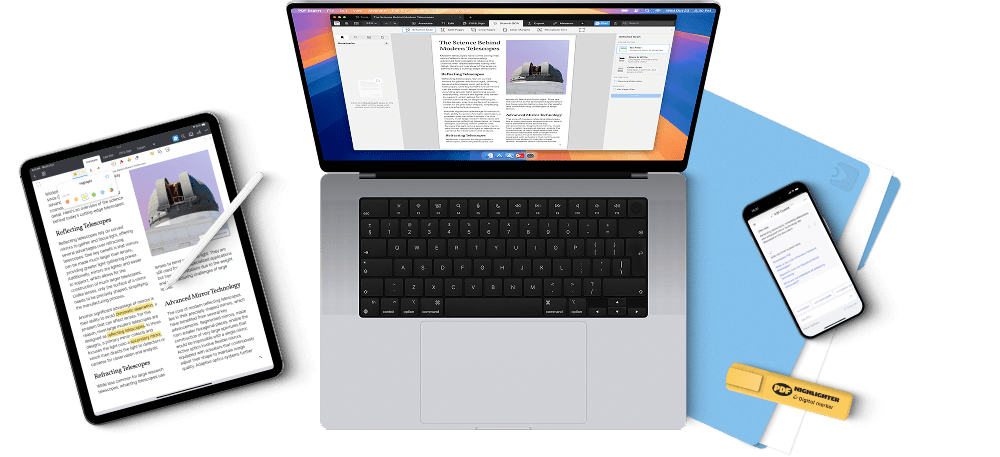PDF assistant tailored for you
Effortlessly analyze, annotate, and navigate PDFs with AI-driven Insights and tools.
Uncover key insights
PDF Copilot analyzes documents to summarize and extracts main points.
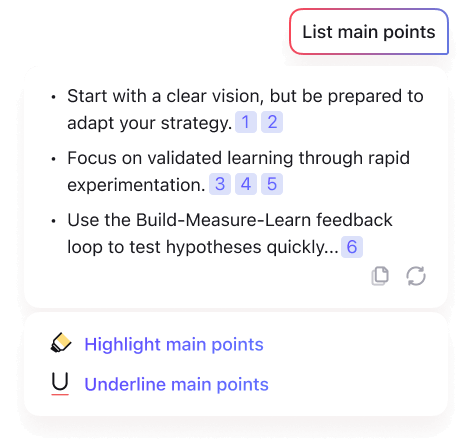
Simplify complex topics
Select any text to get an instant, clear explanation.
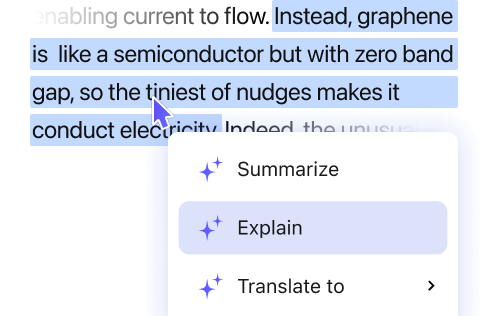
Pick up where you left off
Organize and manage your uploaded files with an easy-to-use panel
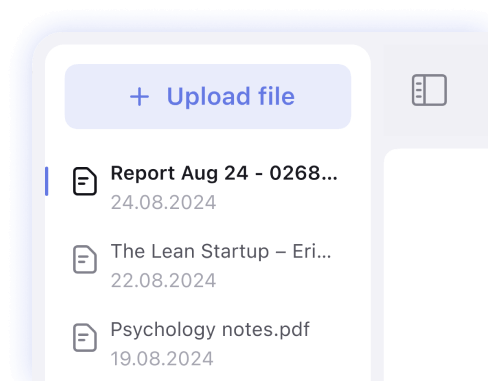
Let Copilot annotate for you
Skip the manual work — AI can instantly highlight or underline key document insights.
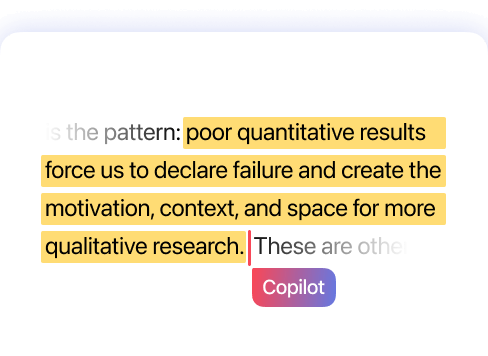
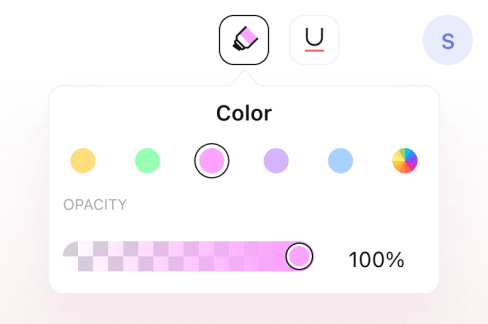
Highlight and underline
Highlight essential details and transform your PDFs into a focused workspace.
Navigate PDFs with ease
Generate an interactive table of contents for seamless navigation.
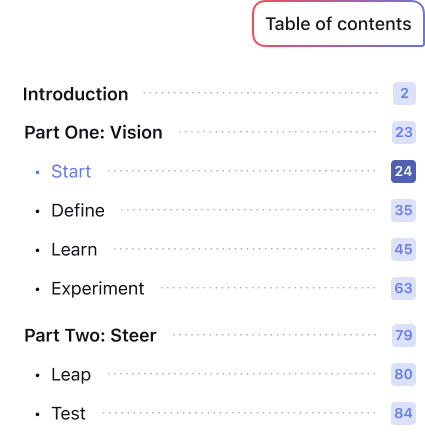
Your data is processed securely and never used to train AI models